kWhat Are Shoppable Videos?
- Shoppable videos are interactive video experiences where customers can watch product-related content and instantly purchase the products being shown.
- These videos contain clickable elements (such as tags, overlays, or buttons) that allow users to view more details or go straight to the product page.
- This creates a seamless shopping journey by allowing users to engage visually with a product and take immediate action—without needing to leave the video or navigate through multiple pages.
- Popular platforms such as TikTok, Instagram Reels, and YouTube Shorts have normalized this shopping experience by blending entertainment with instant purchasing. Shoppable videos on your Shopify site allow you to bring this experience directly to your own storefront.
What Are Shoppable Videos Perfect For?
Shoppable videos can dramatically improve your store's engagement and sales. Below are key use cases where they perform best:
1. Product Launches
- Use short video clips to showcase new arrivals or limited-edition items.
- Create hype through video storytelling while linking directly to product pages.
2. How-To Guides and Tutorials
- Explain how a product works, how to assemble it, or how to apply it (for cosmetics, gadgets, etc.).
- This adds educational value while prompting immediate purchase.
3. Before-and-After or Comparison Videos
- Great for beauty, fashion, or tech products where transformation or side-by-side comparisons influence buying decisions.
- Customers can see results and directly purchase the products used.
4. Influencer and Expert Reviews
- Feature product reviews from real users, influencers, or subject-matter experts to build credibility.
- Videos with social proof have higher conversion rates when paired with direct buying links.
5. User-Generated Content (UGC)
- Collect authentic videos from your customers and make them shoppable.
- Builds trust and increases brand loyalty while helping undecided customers make quick decisions.
3 Easy Steps to Add a Shoppable Video Carousel on Shopify
With a custom section like the one built by Code4SH, you can easily implement a clean, app-free shoppable video carousel on your Shopify theme. Here's how to do it step by step:

Step 1: Upload Your Videos to the Shoppable Video Section
- Use a custom-built section in your Shopify theme (e.g., shoppable-video.liquid) which supports video and product tagging.
- Upload video content in optimized formats like MP4 or WebM for faster loading and better browser compatibility.
- Make sure your videos are short, engaging, and relevant to your product. Keep the file size between 2MB to 4MB for optimal performance on both desktop and mobile.
- Currently, direct integration from TikTok or Instagram is not available, so you will need to upload videos manually through the Shopify admin or CDN file manager (e.g., Shopify Files).

Step 2: Tag Products Featured in Each Video
- After uploading your videos, connect your Shopify products to each video using product handles or tags in the custom section.
- Ideally, tag one product per video to keep the layout focused and reduce user distraction.
- When a user watches the video, they will see a “Shop Now” button or clickable overlay that leads to the product detail page.
- This step turns the video from passive content into a powerful sales driver.

Step 3: Publish the Video Carousel on Key Store Pages
Use Shopify's Theme Customizer to add the shoppable video section to your:
- Homepage
- Product detail pages
- Collection or category pages
- Custom landing pages or promotional offers
- Blog posts (to mix content and commerce)
You can drag and drop the section anywhere and customize the heading, button text, layout style, and background to match your brand’s design.
Once published, test the responsiveness and functionality on both mobile and desktop devices.

Best Practices for Using Shoppable Videos on Shopify
To ensure the best performance and user experience, follow these proven practices:
1.Use the Right File Format
- Stick to MP4 or WebM formats for maximum browser compatibility and compression.
2.Compress Videos for Performance
- Keep video files under 2–4MB using tools like HandBrake, Adobe Media Encoder, or online compressors.
3.Keep Videos Short and Impactful
- Aim for 15–30 seconds to capture attention quickly and reduce bounce rate.
4.Optimize for Mobile Devices
- Use a vertical (9:16) or square (1:1) aspect ratio for a better mobile-first experience.
- Test tap targets, overlays, and text visibility.
5.Use Lazy Loading
- Load videos only when they enter the viewport to reduce page load time and boost Core Web Vitals.
6.Host with a Content Delivery Network (CDN)
- Use Shopify Files or services like Cloudflare or BunnyCDN to host video content, reducing latency worldwide.
7.Avoid Autoplay with Sound
- Most browsers restrict autoplay videos with sound. Instead, autoplay silently or offer user controls to start playback.
8.Use Clear and Actionable CTAs
- Use “Shop Now,” “View Product,” or “Buy This Look” as buttons or overlays in the video player area.

Conclusion
Shoppable videos are a powerful addition to any Shopify store, enabling merchants to deliver a modern, immersive shopping experience that encourages users to explore and purchase products directly from visual content. By embedding these videos into your store using a custom-coded section, you can bypass the limitations and costs of third-party apps while maintaining full creative and functional control. Whether you’re launching a new product, educating your audience, or leveraging influencer content, shoppable videos offer a unique way to merge content and commerce for better results. With a one-time setup, a well-optimized layout, and compelling content, you can drive higher engagement, reduce bounce rates, and increase conversions—all directly within your Shopify storefront.

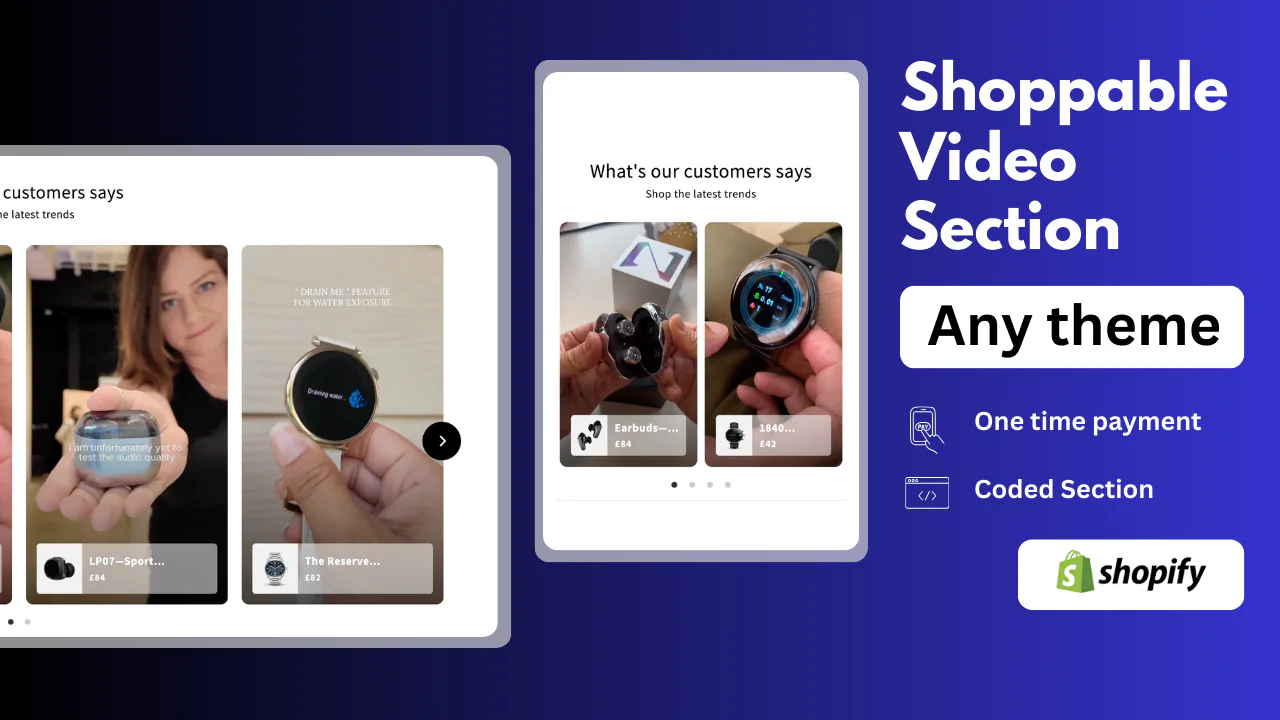
Comments (0)